Graphics Library Installation
https://manik.in/site/wp-content/uploads/2024/03/Graphics-Library.zip
Unzip the archive.
Open the include folder of the archive. There are two files. Copy them to include folder of TDM-GCC-32. Do not put it under any other subfolder. You can verify that there are a lot of .h files.
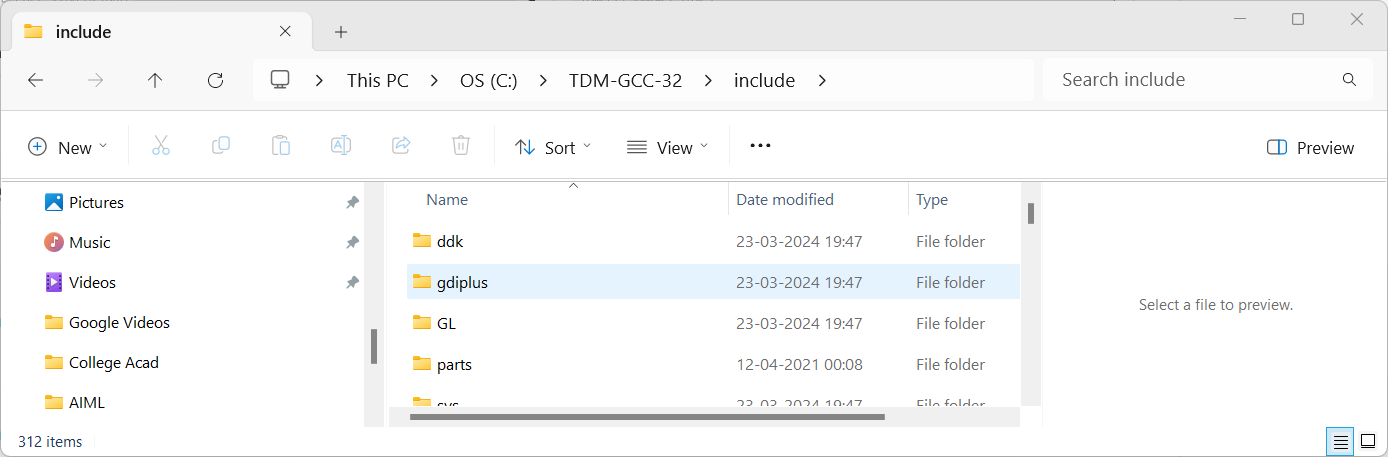
Copy the binary .a library file and paste here in the lib folder of TDM-GCC-32.
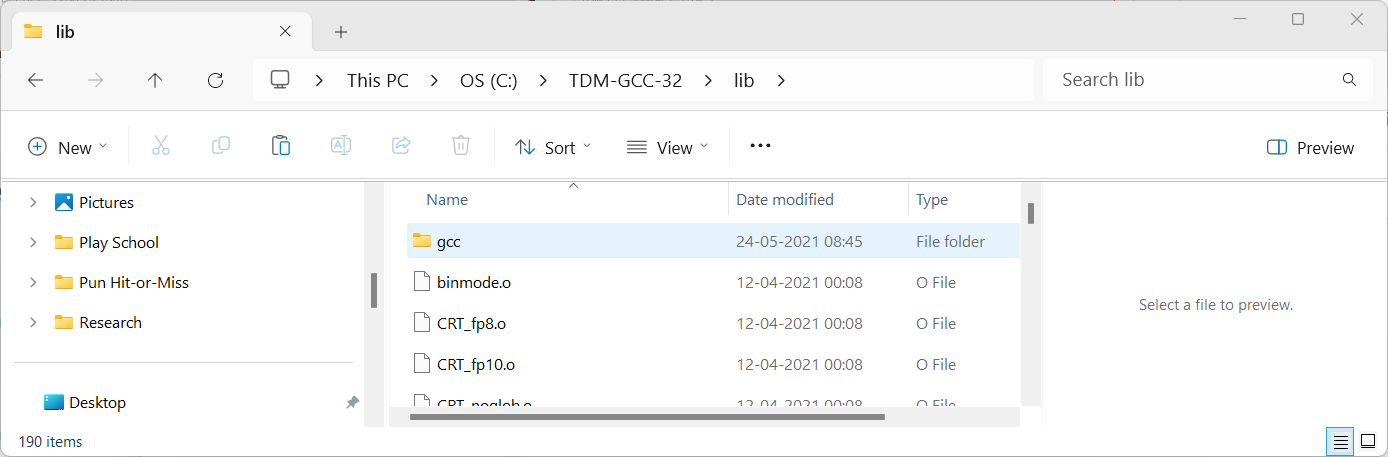
No other configuration of the compiler is necessary. Now the compiler is ready. You can use Dev C++ with it or Visual Studio Code.
