Embarcadero Dev-C++
Website of Dev-C++ : Dev-C++ Overview - Free Tools - Embarcadero
Embarcadero Dev-C++ is an integrated development environment (IDE) specifically tailored for C and C++ programming languages. It's an open-source IDE that provides a user-friendly interface and a comprehensive set of tools for software development. Here are some key points about Embarcadero Dev-C++:
- Features: Dev-C++ offers features such as syntax highlighting, code completion, project management, debugging capabilities, and a customizable editor. It also includes a resource editor for designing graphical user interfaces (GUIs) and support for multiple compilers.
- Compiler Support: Dev-C++ supports multiple compilers, including MinGW/GCC (GNU Compiler Collection), which is often bundled with the IDE. It allows developers to choose different compilers based on their preferences and project requirements.
- Code Editor: The IDE provides a powerful code editor with features like syntax highlighting, code folding, auto-indentation, and code templates. It also supports multiple tabs for editing multiple files simultaneously and has built-in support for various file types, including C, C++, header files, and text files.
- Project Management: Dev-C++ offers project management capabilities to organize source files, resources, and build configurations efficiently. Developers can create, open, save, and build projects directly within the IDE. It supports both console and GUI application projects.
- Debugging: The IDE integrates debugging features to help developers identify and fix issues in their code efficiently. It supports debugging with GDB (GNU Debugger) and allows users to set breakpoints, inspect variables, step through code execution, and view call stacks.
- Resource Editor: Dev-C++ includes a resource editor for designing graphical user interfaces (GUIs) using drag-and-drop functionality. Developers can create windows, dialogs, menus, and other visual components visually and then generate corresponding code.
- Extensibility: Dev-C++ supports extensions and plugins to enhance its functionality further. Developers can create custom plugins or use existing ones to add new features or integrate with external tools.
- Open Source: Dev-C++ is open-source software released under the GNU General Public License (GPL). This allows developers to modify, distribute, and contribute to the IDE freely.
We don't need the bundled MinGW. So while installation we need to deselect the compiler.
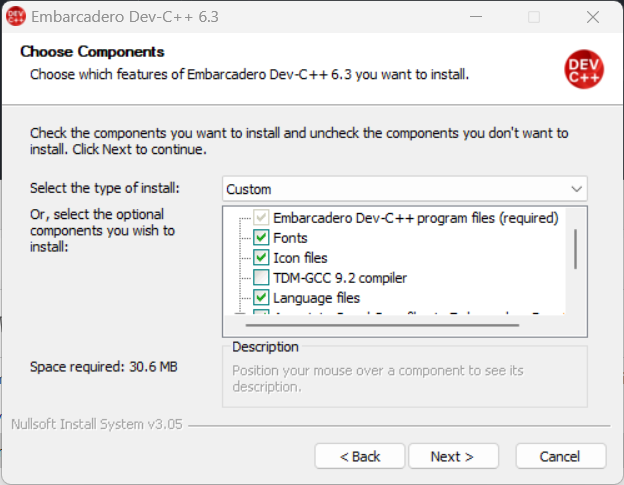
However after installation we need to configure a compiler for use. We will use the 32 bit compiler already installed.
In the tools section select compiler options
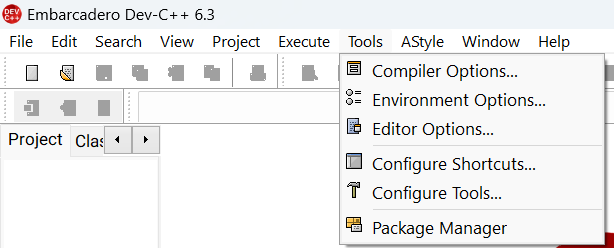
In the ensuing dialog select the last + symbol
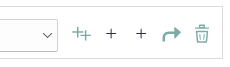
Locate the TDM-GCC already installed using browse for folder.
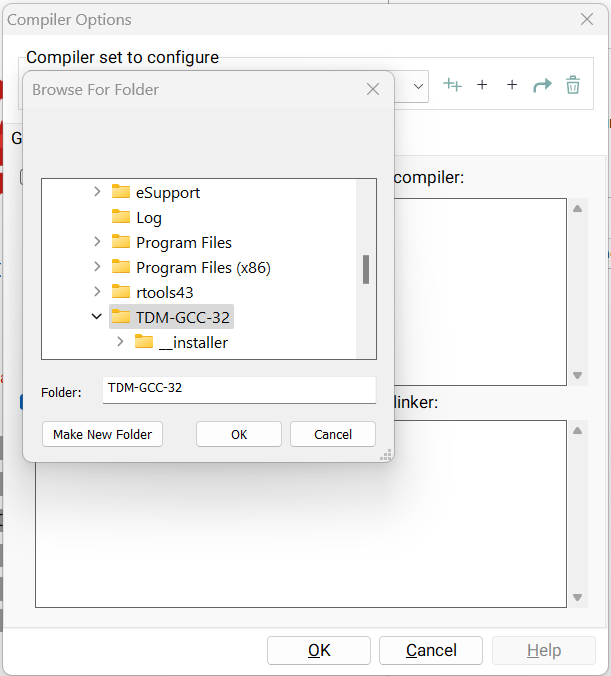
Now the Compiler is added to the IDE but we need to add the linking arguments too.
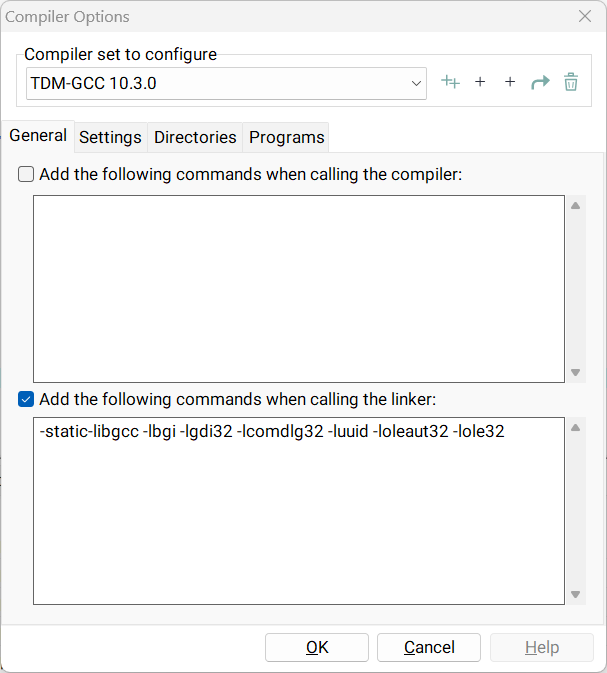
Type the -lbgi -lgdi32 -lcomdlg32 -luuid -loleaut32 -lole32 near the -static-libgcc already written.
Now Dev-C++ is ready to run the old graphics.h programs.
Overall, Embarcadero Dev-C++ is a versatile and user-friendly IDE suitable for C and C++ development, especially for students, hobbyists, and beginners due to its simplicity and ease of use. However, it may lack some advanced features found in more sophisticated IDEs tailored for professional software development.
